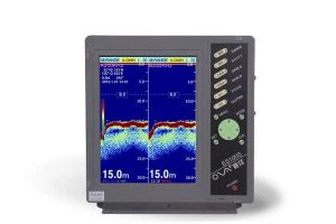marine Class A AIS troubleshooting guide
Class A AIS troubleshooting guide
Class A AIS Troubleshooting Guide (Keep Your Signal Strong!)
Your Class A AIS transponder isn't just a box on the bridge; it's your critical voice in the maritime domain, broadcasting your identity, position, course, and speed to enhance safety and situational awareness for everyone. When it falters, your visibility plummets, increasing collision risk and potentially violating SOLAS regulations. Don't navigate blind! This comprehensive troubleshooting guide equips you with the knowledge to diagnose and resolve common Class A AIS issues swiftly and effectively.
Understanding the Stakes: Why Class A AIS Matters
Mandated for most commercial vessels under SOLAS, Class A transponders offer the highest power output and richest data set (including IMO number, ETA, destination, vessel type, static draft). Any malfunction compromises this vital safety net.
Step 1: Initial Assessment & Basic Checks (The Obvious First!)
Before diving deep, perform these fundamental steps:
1. Power Up:
Check Main Power: Verify the primary power supply (AC or DC) at the source (breaker/fuse panel). Is the breaker tripped or fuse blown? Replace with the correct rating.
Inspect Connections: Examine power cables at both the transponder unit and the power source for damage, corrosion, or looseness. Tighten securely.
Unit Indicators: Does the AIS unit power on? Are any status LEDs illuminated? Refer to your unit's manual for specific LED meanings (Power, GPS, TX/RX, Alarm).
2. The Heartbeat: GPS/GNSS Position Fix:
LED Status: Is the GPS/GNSS status LED solid (indicating a valid fix)? A blinking or off light signifies a problem.
Display Check: Look at the AIS display (or connected MFD/ECDIS). Does it show a valid latitude/longitude? Is the position accurate and recent?
Antenna Visibility: Is the dedicated GPS/GNSS antenna (or combined VHF/GPS if used) completely unobstructed? Check for physical damage, bird nests, paint overspray, or new structures blocking its sky view.
3. The Voice: VHF Antenna & Cabling:
Physical Inspection: Examine the dedicated AIS VHF antenna cable from the antenna down to the transponder. Look for cuts, crushing, corrosion at connectors, or loose connections. Tighten all connectors firmly.
SWR Check (Ideal): Use an antenna analyzer to measure the Standing Wave Ratio (SWR) on the VHF antenna cable. An SWR below 1.5:1 is good; significantly higher indicates antenna damage, cable faults, or poor connections. Note: Requires specific equipment.
Antenna Integrity: Visually inspect the VHF antenna itself for damage, bent elements, or corrosion.
Step 2: Diagnosing Common Class A AIS Faults & Solutions
| Symptom | Likely Culprits | Diagnostic Steps | Solutions |
| No Power | Tripped breaker, blown fuse, faulty wiring, failed power supply | Check breakers/fuses, test voltage at unit input terminals, inspect wiring | Reset breaker, replace fuse (correct rating), repair/replace damaged wiring, replace power supply if faulty |
| No GPS Fix | Blocked antenna, faulty GPS antenna/cable, internal GNSS failure, incorrect settings | Verify antenna view, inspect cable/connectors, check GPS status LED, verify settings | Clear obstructions, replace damaged antenna/cable, cold restart, reset to factory defaults, contact manufacturer |
| Not Transmitting (TX) | VHF antenna/cable issues, incorrect MMSI, disabled TX mode, channel conflict | Check TX LED, inspect VHF antenna/cabling, verify MMSI, confirm TX enabled, check channel assignment | Repair/replace antenna/cable, ensure correct unique MMSI, enable TX mode, verify correct AIS channels |
| Not Receiving (RX) | VHF antenna/cable issues, interference, incorrect channel setup, internal receiver fault | Check RX LED, monitor targets on display, inspect antenna/cabling, check for nearby interference sources | Repair/replace antenna/cable, eliminate interference sources, verify channel settings, cold restart |
| Inaccurate Data | Faulty sensors, incorrect configuration, wiring errors | Verify connected sensor data (GNSS, gyro, log, etc.), cross-check configuration settings, inspect NMEA wiring | Calibrate/replace faulty sensors, correct configuration, repair wiring, ensure proper NMEA sentence parsing |
| "No SOTDMA Sync" / "Slot Map Error" | Weak received AIS signals, timing source failure, internal clock issue | Check GPS status (primary timing), monitor signal strength of received targets | Ensure solid GPS fix, verify good VHF antenna reception, cold restart, contact manufacturer if persistent |
Step 3: Advanced Checks & Resets
NMEA 0183 / NMEA 2000 Data: If connected to other devices (Gyro, Log, ECDIS):
Verify cabling and connections.
Ensure the AIS is configured to receive the correct sentences (e.g., HDT for heading, VTG/VLW for SOG/COG) and that the source devices are transmitting them correctly. Check baud rates (NMEA 0183) and PGNs (NMEA 2000).
Software/Firmware: Check the manufacturer's website for the latest firmware version for your specific model. Outdated firmware can cause bugs and instability. Follow their instructions precisely for updating.
Factory Reset (Use with Caution!): If configuration corruption is suspected, a factory reset may be necessary. WARNING: This will erase all settings (MMSI, configuration). You must reprogram the MMSI correctly afterward. Consult your manual for the reset procedure.
Cold Restart: Power down the AIS completely (including backup battery if possible), wait 1-2 minutes, then power it back up. This clears temporary memory glitches.
Step 4: Prevention is Paramount
Regular Maintenance: Schedule inspections of antennas, cables, and connections as part of routine vessel maintenance. Look for chafing, corrosion, and tightness.
Keep Firmware Updated: Subscribe to manufacturer updates and install new firmware when available (preferably in port).
Monitor Performance: Pay attention to status LEDs and displayed information. Note any recurring errors or degradations in performance.
Document Settings: Keep a secure record of your MMSI and critical configuration settings in case a reset is needed.
Spare Parts: Consider carrying critical spares like fuses and potentially an emergency backup VHF antenna connector.
If you've methodically worked through these steps and the problem persists, or if you encounter:
* Repeated internal fault messages
* Physical damage to the transponder unit itself
* Inability to reprogram the MMSI correctly
* Suspected major internal component failure
Contact your AIS manufacturer's technical support or a certified marine electronics technician. Provide them with your unit's model, serial number, software version, and a detailed description of the symptoms and steps you've already taken.